|
|
This topic provides information on how to easily install and update the Tizen SDK on Ubuntu* using the Install Manager.
Prerequisites- Oracle Java* v6 or higher version (do not use OpenJDK)
- qemu-kvm, binutils-multiarch, debhelper, fakeroot, realpath, Google Chrome* browser for Web Simulator, gettext, procps, xsltproc, libdbus-1-3, liblua5.1-0, libexif12, and libcurl3 packages
- Lastest vendor-provided version of graphics card driver for OpenGL-ES acceleration
- For Ubuntu 11.04/11.10, upgrade your driver using "Control Center" -> "Additional Drivers"
- For Ubuntu 10.04/10.10, upgrade your driver using "Administration" -> "Hardware Drivers"
- Note that there are problems in Ubuntu 10.10 + nvidia graphics card driver. In that case, it is recommended that you should upgrade your Ubuntu version to 11.04 or later
To install the SDK, you will need to have root privileges.
Installing Oracle JavaFor detailed information on installing Oracle Java: https://help.ubuntu.com/community/Java
Installing the Required PackagesTo install the packages, run the following command:
$ sudo apt-get install qemu-kvm binutils-multiarch debhelper fakeroot realpath gettext procps xsltproc libdbus-1-3 liblua5.1-0 libexif12 libcurl3System Requirements- Ubuntu 10.04/10.10/11.04/11.10 32-bit
- At least dual-core 2 GHz CPU (recommend VTx supported by CPU)
- At least 2 GB of RAM memory
- At least 3 GB of free disk space
- Local administrator authority
- At least 1280x1024 screen resolution
Upgrading the SDKTo upgrade the Tizen SDK:
- Run install manager.
- Select "Install or update new version of Tizen SDK" then click Next.
- Check the items that you wish to install, and click Install.
- Click Close when installation is complete.
Installing the SDKTo install the Tizen SDK:
- Download Tizen SDK installer.
- Modify permission of the SDK installation and run it:
$ chmod +x tizen_sdk.bin $ ./tizen_sdk.bin To use proxy setting, run the following command
$ ./tizen_sdk.bin -proxy {proxy address}:{proxy port}
- When the page below shows up, click Next. The license agreement page is displayed.
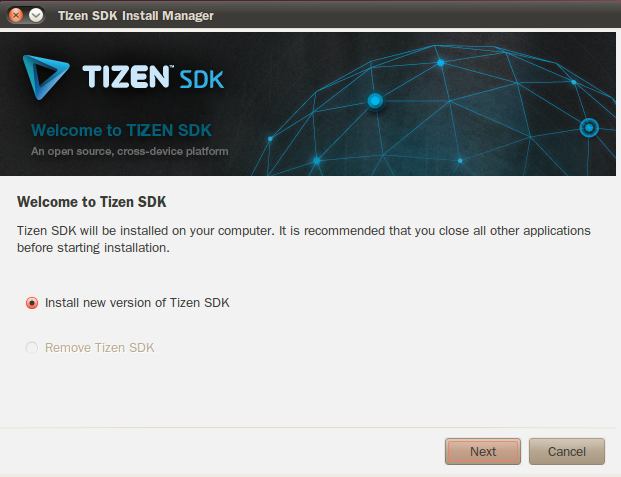 - Read the License Agreement carefully and, if you agree to the terms, select I accept the terms in the license agreement. Click Next.
- Confirm the system and software requirements of SDK. Click Next.
- Select the directory where the Tizen SDK should be installed.
- Enter the password in the authentication window that appears next.
- Confirm the installation settings, and click Install.
- Click Close when the installation is complete.
The Tizen SDK tools are now listed in the Applications menu in Ubuntu 10.x or in the Development tools menu in Ubuntu 11.x.
Uninstalling the SDKTo uninstall the Tizen SDK:
- Run Install Manager by navigating to menu bar and selecting Applications > Tizen SDK > Install Manager.
- Select Remove Tizen SDK and click Next.
- Click Uninstall to confirm the uninstallation.
- Enter the password in the authentication window that appears next.
- Click Close when the uninstall is complete.
|
|